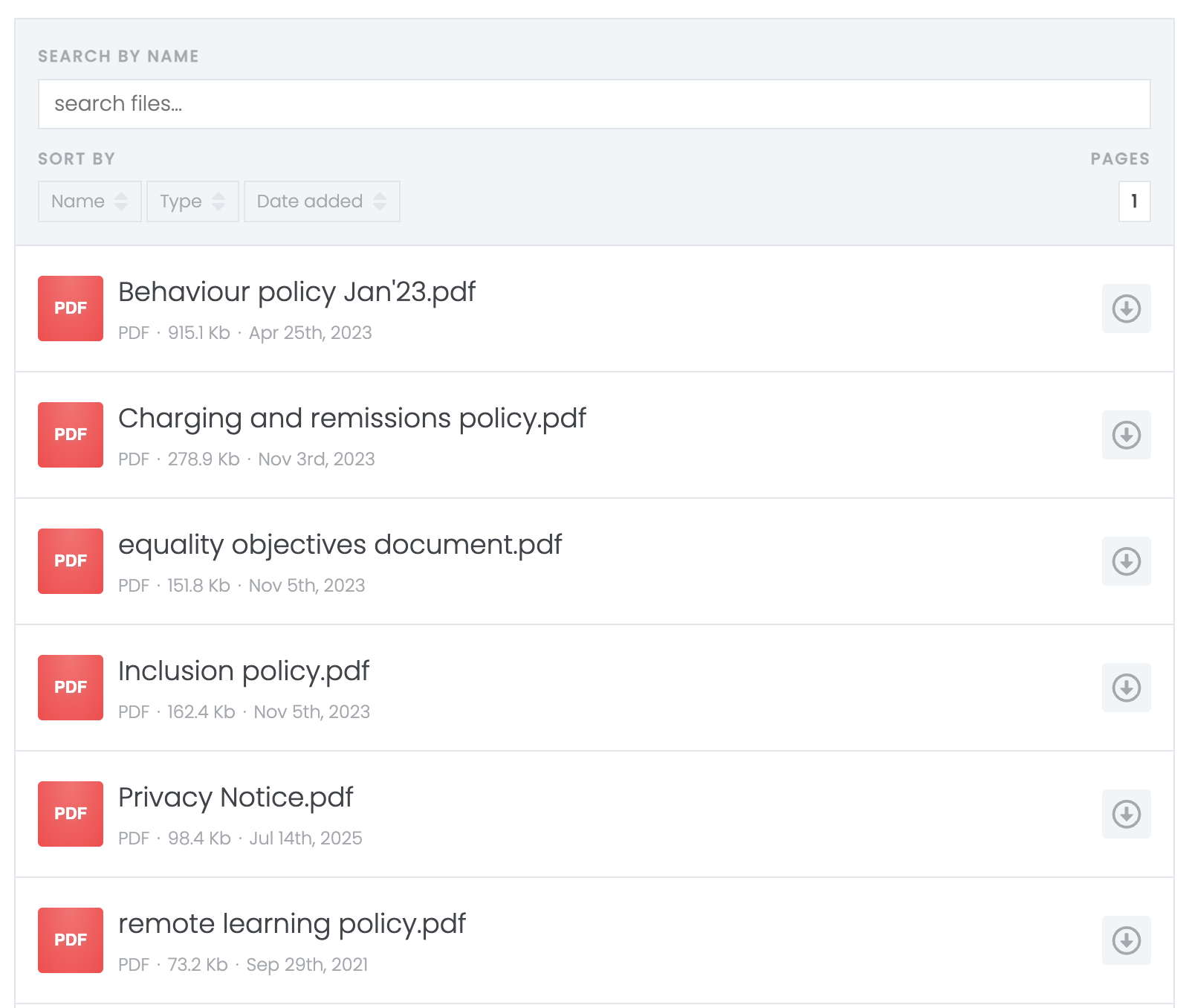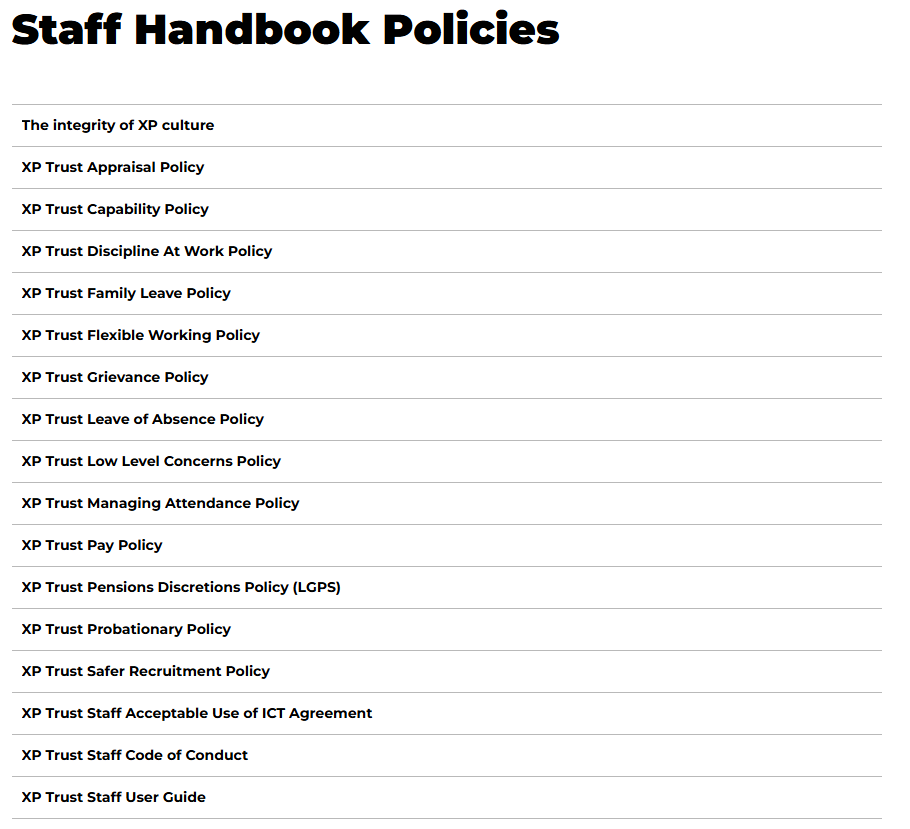Keeping your school’s statutory policies up-to-date on your website is a critical, but often frustrating, task. It’s a job that involves downloading, renaming, and then laboriously uploading files to your website’s media library, replacing the old versions, and hoping you didn’t miss one.
For school business managers and administrative staff, it’s a time-consuming process that pulls you away from more important work. What if there was a way to update your policies in one central place you already use, and have them automatically update on your website?
There is. By connecting a folder in your school’s Google Drive or Microsoft OneDrive account directly to your website, you can create a single source of truth for all your policies, saving countless hours and eliminating version control headaches for good.
The Headache of the Old Method
Traditionally, managing your website’s policy page involves a clunky, multi-step process:
- A policy is reviewed and updated by the senior leadership team or governors.
- The final PDF version is emailed to the person responsible for the website.
- They must log in to the website’s admin panel.
- They have to find the old policy file and delete it.
- They then upload the new PDF file.
- Finally, they update the link on the policies page to point to the new file.
This workflow is inefficient and prone to error. An outdated version could be left on the server, or a broken link could frustrate parents and inspectors alike. It creates an unnecessary administrative bottleneck for a task that should be simple.
A Smarter Solution: Live Syncing from the Cloud
Imagine your school’s policies page acting as a live window into a specific folder in your Google Drive or OneDrive. That’s exactly what our method achieves using a simple shortcode.
A shortcode is a small, simple snippet of text that you place on your website page. Our system turns that shortcode into a dynamic, neatly formatted list of your policy documents, pulled live from the cloud folder you designate.
The workflow becomes beautifully simple:
- To add a new policy: Just drop the PDF into your designated “Website Policies” folder in Google Drive or OneDrive.
- To update a policy: Save the new version with the same file name, replacing the old one in the folder.
- To remove a policy: Simply delete it from the folder.
That’s it. There is no need to ever log in to the website. The changes you make in your cloud storage are reflected on your policies page instantly.
How It Works: The Simple 3-Step Process
Getting this set up is incredibly straightforward.
Step 1: Create Your Cloud Folder In your school’s Google Drive or OneDrive, create a new folder. A clear name like “Website Policies” is perfect. Make sure the folder’s sharing settings are set to ‘Anyone with the link can view’ to ensure the documents are publicly accessible.
Step 2: Add Your Policy PDFs Drag and drop all your current PDF policies into this new folder. We recommend using clear, consistent file names (e.g., Admissions Policy 2025-2026.pdf, Safeguarding and Child Protection Policy.pdf).
Step 3: Place the Shortcode on Your Website On your school’s policies page, you simply add the shortcode we provide, for example: smartFiles (for Google Drive) or onedriveFiles (for OneDrive). The system handles the rest, automatically generating a list of all the documents in that folder, complete with links.
The Transformative Benefits for Your School
This simple change has a huge impact on your school’s administrative efficiency and compliance.
- Always Up-to-Date: Your website will always display the absolute latest version of every policy, ensuring you meet statutory requirements for OFSTED and parents.
- Single Source of Truth: Eliminate confusion. Your Drive or OneDrive folder is the one and only place policies are managed.
- Massive Time Savings: Free up your administrative staff from tedious website updates. Updating a policy now takes seconds, not minutes.
- Improved Security: Fewer people need administrator access to your website, reducing potential security risks.
- Empower Staff: The responsibility for keeping a policy current can be delegated to the relevant staff member, who only needs access to a shared cloud folder, not the entire website.
Ready to Simplify Your Policy Management?
Stop wasting time with outdated workflows. By harnessing the power of the cloud storage you already use, managing your school’s website policies can become an effortless and reliable process.
If you’re interested in implementing this time-saving solution for your school, contact our team today. We provide user guides for both Google and Microsoft solutions.