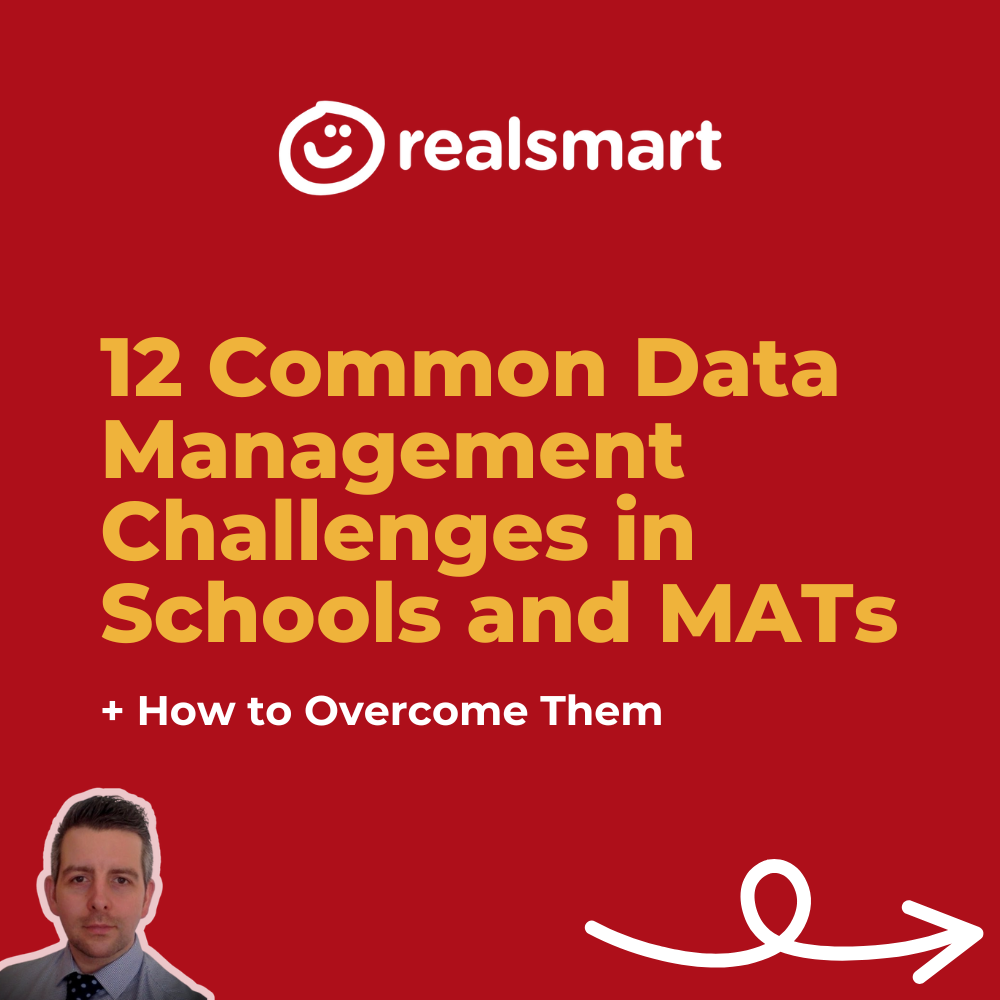 Managing data in schools and Multi-Academy Trusts (MATs) can be a real headache. With staff already stretched and digital platforms getting more complex, even small issues—like a forgotten password or an out-of-date user profile—can quickly spiral into bigger problems, disrupting teaching and learning. Sound familiar?
Managing data in schools and Multi-Academy Trusts (MATs) can be a real headache. With staff already stretched and digital platforms getting more complex, even small issues—like a forgotten password or an out-of-date user profile—can quickly spiral into bigger problems, disrupting teaching and learning. Sound familiar?
That’s where realsmart sync comes in. It’s not another flashy tool to add to your tech stack—it’s a simple, reliable solution to help you manage your MIS and platforms like Google Workspace without the fuss. Let’s take a look at the common issues it solves, how it works, and why it could make your day-to-day a bit easier.
Challenge 1: Limited Control Over Data Shared Between Systems
When schools connect their MIS to Google Workspace, it’s often an all-or-nothing setup. It might sound simple, but it can lead to duplicated data, outdated information, and the occasional data privacy headache.
How realsmart sync helps: With a clear, easy-to-use dashboard, you’re in control of what data gets sent to Google Workspace. It keeps things tidy, accurate, and up-to-date, making compliance a lot less stressful.
Challenge 2: Lack of Visibility in Data Processes
Ever wondered if your data sync actually worked—or struggled to figure out what went wrong? Maybe you’ve spotted missing info or updates that just don’t add up. It’s frustrating, takes up your time, and leaves you scratching your head about where it all went pear-shaped or how to fix it.
How realsmart sync helps: Our logs show you exactly what happened—what data went where and when. No messing, no confusion. And if something doesn’t go to plan? You’ll know straight away what’s gone wrong and how to sort it. Simple as that.
Challenge 3: Urgent Changes That Need Immediate Action
We all know how quickly things can change. A new student turns up out of the blue, a teacher calls in sick, or the schedule gets flipped on its head. Suddenly, you’re juggling to keep up, and updating everything manually? It’s a proper headache and wastes so much time.
How realsmart sync helps: You can add or remove users from Google Classroom in seconds. New student? Sorted. Last-minute cover teacher? No problem. Quick, simple updates when you need them—without the hassle.
Challenge 4: Weak Security Policies
Default password settings aren’t much help when it comes to keeping your school’s systems secure. They often rely on weak, generic credentials that are easy for hackers to guess or exploit. A one-size-fits-all approach to security just doesn’t work, and cybercriminals know that better than anyone. With schools frequently handling sensitive data, from student records to financial information, strong, customised password policies are essential to safeguarding your systems and protecting against potential breaches.
How realsmart sync helps: It lets you set password policies that actually fit your school’s needs. Simple, sensible, and secure. It’s about making sure your systems are properly protected without the fuss.
Challenge 5: Time-Consuming Manual Updates
Still updating student and staff profiles by hand? It’s a slow, frustrating job that eats up hours and leaves plenty of room for mistakes. Let’s face it, there are better ways to spend your time.
How realsmart sync helps: Staff and student photos are pulled straight from your MIS into their Google Profiles automatically. No hassle, no errors—just a job done quickly and properly, so you can crack on with more important things.
Challenge 6: Inefficient Data Exports
Exporting data one bit at a time? It’s slow, frustrating, and feels like it’ll never end. Whether it’s customer records, sales figures, or stock lists, no one wants to spend hours clicking through files one by one. Surely, there’s an easier way to get it all done.
How realsmart sync helps: Batch download everything in one go. It’s quick and simple, saving you time to focus on the things that really matter.
Challenge 7: Managing User Accounts Individually
Struggling to manage passwords one at a time? Setting up accounts feeling like a chore? Let’s face it, nobody’s got the patience for that anymore. Keeping on top of login details and account setups can be a real hassle when there’s plenty of other things to crack on with.
How realsmart sync helps: it lets you handle things like resetting passwords or suspending users all at once, not one by one. A few clicks and the job’s sorted, saving you and your team loads of time to focus on what really matters.
Challenge 8: Managing Multiple Platforms
Schools dealing with loads of different systems for things like attendance and grades? It’s a proper faff and ends up taking time away from what’s most important—teaching and supporting students.
How realsmart sync helps: We sort out the mess. Whether it’s Google Workspace, Active Directory, Microsoft Entra, or Apple School Manager, we make sure everything works together smoothly. No hassle, no headaches—just tech that does what it’s supposed to, so you can focus on the job you’re there to do.
Challenge 9: Forgotten Passwords Disrupting Lessons
A forgotten password shouldn’t stop a lesson in its tracks. Teachers and students don’t have time to wait around for IT support while valuable teaching time slips away. In a busy classroom, every minute matters, and simple, practical solutions are key to keeping things running smoothly.
How realsmart sync helps: Teachers can reset student passwords instantly. No waiting around—just straight back to learning. Job done.
Challenge 10: Too Many Logins to Remember
Too many logins? We’ve all been there—trying to remember which password you used this time. Was it your pet’s name with a number? Or something you’ve already forgotten? For teachers and students, managing logins for different platforms can quickly become a hassle. They’ve got enough on their plates without spending half the week resetting passwords.
How realsmart sync helps: With Single Sign-On (SSO) for Google and Azure, it’s one login and you’re sorted. Simple, straightforward access, so everyone can get on with what really matters—teaching and learning.
Challenge 11: Complex Logins for Younger or SEN Students
Let’s face it—traditional logins just don’t work for primary kids or students with special educational needs (SEN). Expecting them to remember long passwords or type them in properly? It’s not realistic. For many young learners, it’s a frustrating, time-wasting process that adds unnecessary stress and delays starting lessons. It’s clear these systems weren’t designed with them in mind.
How realsmart sync helps: This challenge is exactly why we’ve introduced QR Code login to realsmart sync. It’s simple, quick, and gets rid of the hassle. Students can get straight into their accounts and focus on learning, without technology slowing them down.
Challenge 12: Keeping Parents Informed
Keeping parents and guardians informed is really important—it’s about clear communication and trust. But let’s face it, manually updating their details can be a real headache. It takes ages, mistakes creep in, and it’s just not practical. Whether it’s making sure contact details are up-to-date or ensuring everyone gets key updates, old systems can make things harder than they need to be, causing stress for families and staff alike.
How realsmart sync helps: It automatically pulls parent and guardian info from your MIS straight into Google Classroom. No faff, no mistakes, no wasted time—just an easy way to keep everyone in the loop. Simple as that.
A Smarter Way to Work
realsmart sync is designed to make life easier by sorting out the everyday frustrations schools and MATs face. We know you’ve got enough on without clunky systems slowing you down. That’s why we focus on simplifying things—saving time, reducing disruptions, and giving everyone what they need to get on with their day, whether it’s teachers, IT teams, students, or parents.
If you’re tired of dealing with outdated tech and time-wasting processes, realsmart sync could be just what you need to keep things running smoothly. Simple, effective, and built to help you work smarter.
