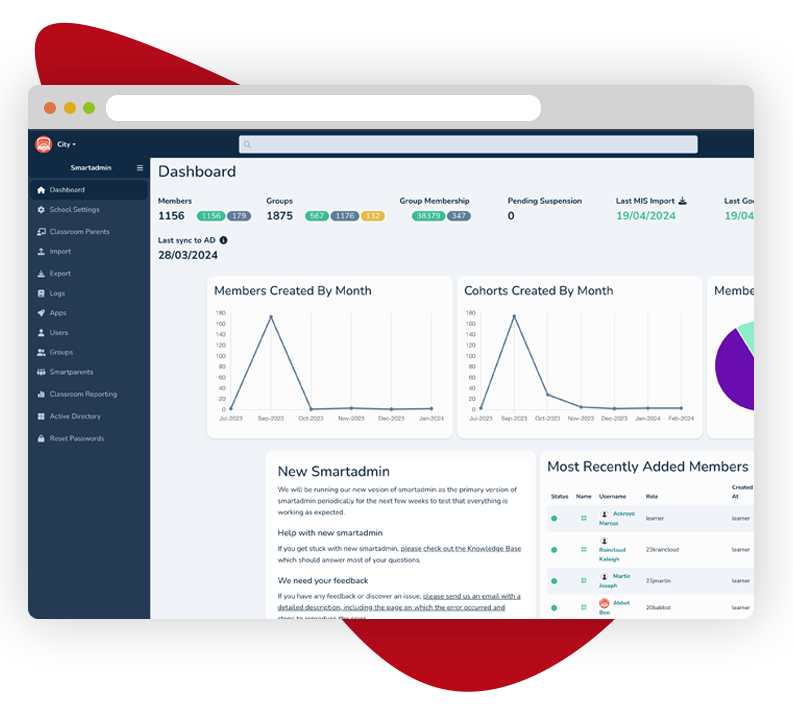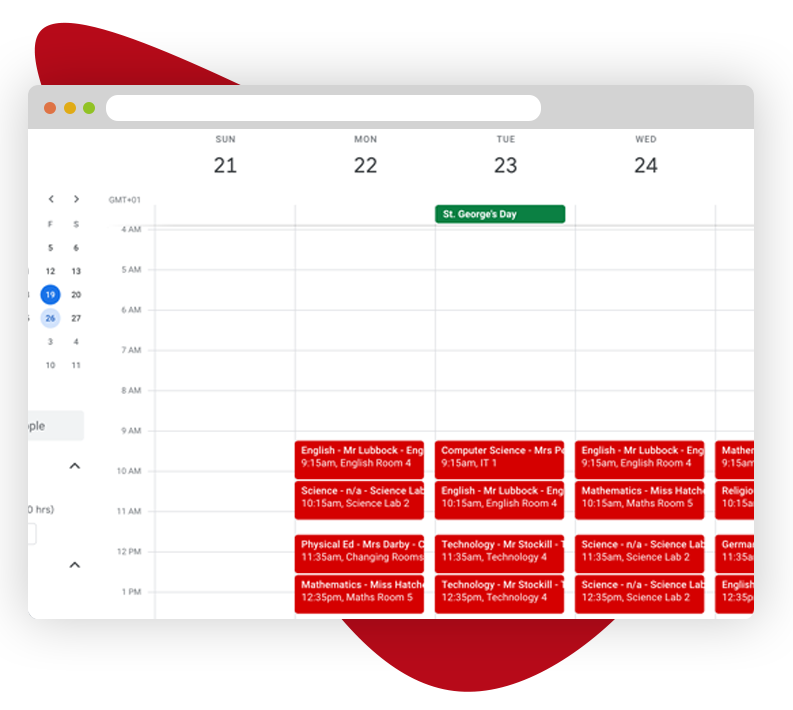Automate your school,
with School Google Sync
Sync all your users and chosen data from your MIS to Google and more!

Our Sync Features
Our powerful sync tool offers a wide number of features to make your life easier, here are just a few:
Benefits of Sync
We fetch data from your MIS twice daily to ensure everything is up to date and ready to go. You choose how many of the features to use to personalise the experience on a school by school basis.
Password Policies
Need to enforce a strict password policy or 2FA? We have a number of options to allow tight control of your users.
Dashboard
Get real-time insights into the flow of data between your MIS, realsmart and Google.
Data Logs
We store vast logs of data to ensure you can query every action and interaction that takes place in the process.
Google Sync
Keep your Google Workspace up to date by automatically syncing your MIS data to Google.
realsmart will sync your data to Google four times per day, in addition to this any changes made in our admin tool are provisioned to Google immediately. We currently sync the following datasets to Google:
- Students
- Staff
- Year Groups & House Groups
- Classes
- Classrooms
- Teachers
- Students
- Guardians
- Timetable to Google Calendar sync
- Students
- Staff
- Rooms, which can be used for room booking.
- Profile Pictures
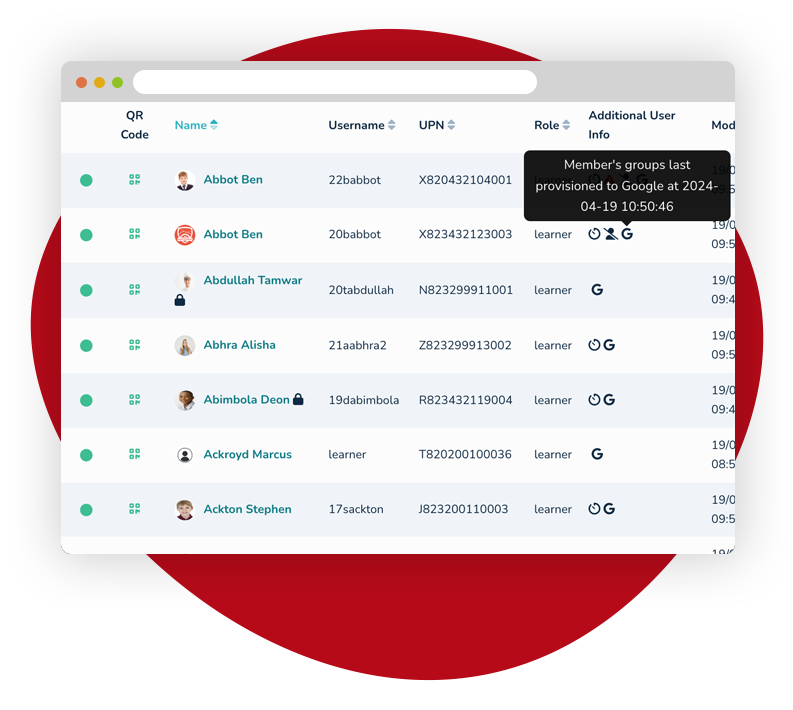
Admin
Our easy to use area for admins allows you to manage your users, groups and classrooms across realsmart and Google.
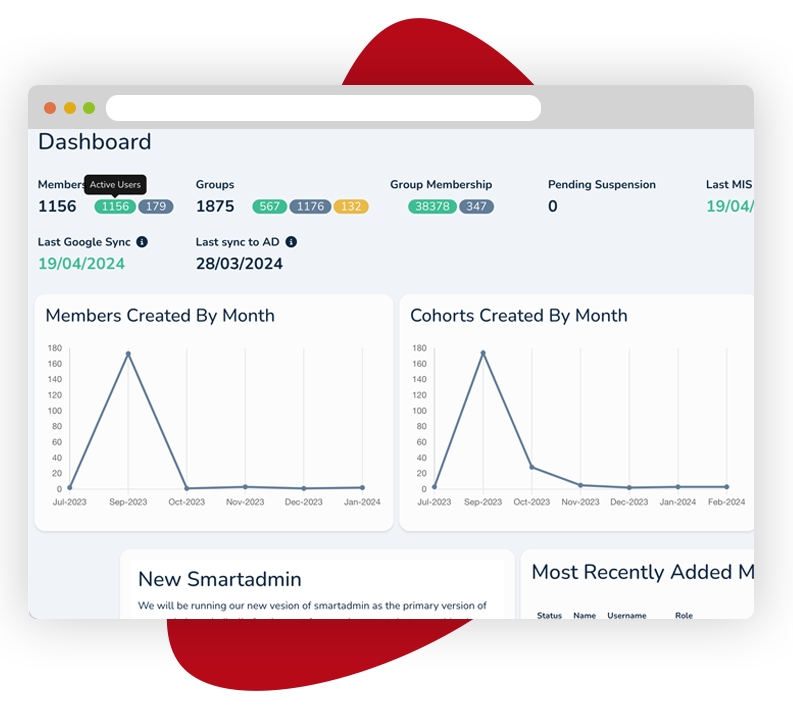
Admin is where you manage your users, groups and other settings in Realsmart. Here are just some of the things you can do from Admin:
- Manage users.
- Protect users so they are not removed when your MIS is updated.
- Stop select users from being synced to Google.
- Manage groups.
- Add users to groups where they do not exist in the MIS.
- Turn off sync to Google for specific groups
- Manage group settings for Google, such as who can view the group.
- Export email addresses and other data from realsmart.
- Import data into realsmart.
- Add apps & websites to your launchpad.
- View Google Classroom reporting.
- Manage guardians in Google Classroom.
- Reset passwords.
- Set up and manage AD Sync.
- Set up and manage Google Sync.
Google Classroom Sync
We make it easy for you to sync students, teachers and guardians to Google Classroom.
realsmart makes it easy for both new, and existing Google Classroom users to set up and manage their Google Classroom environment, we do this by providing the following Google Classroom Sync features:
- Sync your class data from your MIS to Google Classroom, including teachers and students.
- Add additional teachers and students to your Google Classroom, from our Admin tool.
- Keep your Guardians in sync with Google Classroom, we will provision them for you.
- Decide what to do with your Classrooms at the end of the academic year.
- Turn on Google Classroom Reporting to gain insight into how Google Classroom is being used in your organisation.
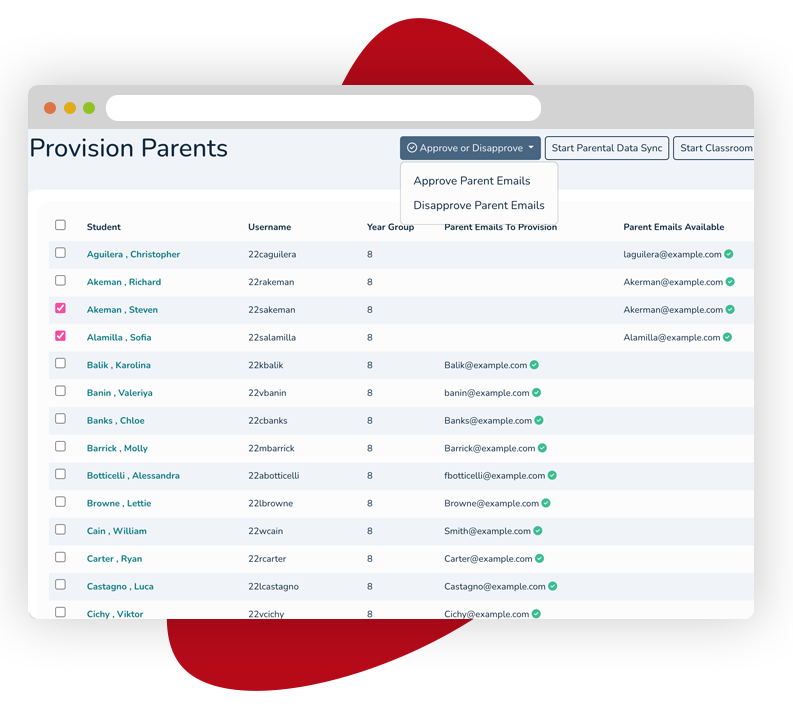
Timetables
Take your teachers’ and students’ timetables and populate a Google Calendar for each user.
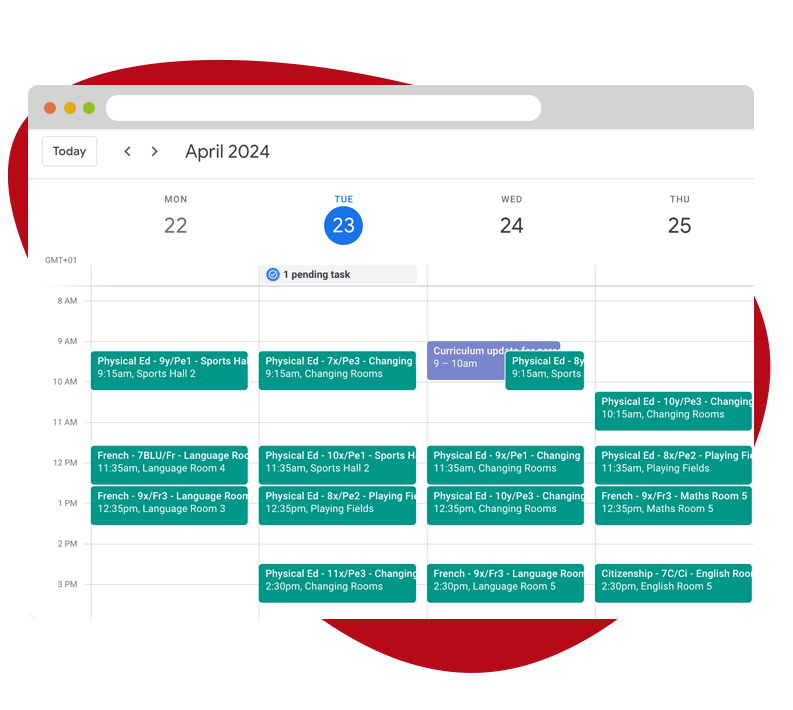
Our Timetable Sync takes lesson data for each employee, and each student in your school and creates a personalised calendar for each user, allowing students and employees to see where and when they have their lessons.
We also provision all of your rooms as “Resources” to Google, allowing you to see the availability of rooms. Admins can view which Google Calendars each user has, and what lesson data they have available to them.
Latest on Sync
Check out our latest articles on Sync, which give you an insight into what is going on presently with our Sync product, and what we have planned for the future.
Book a FREE Demo via our Booking Form
or Drop us an email