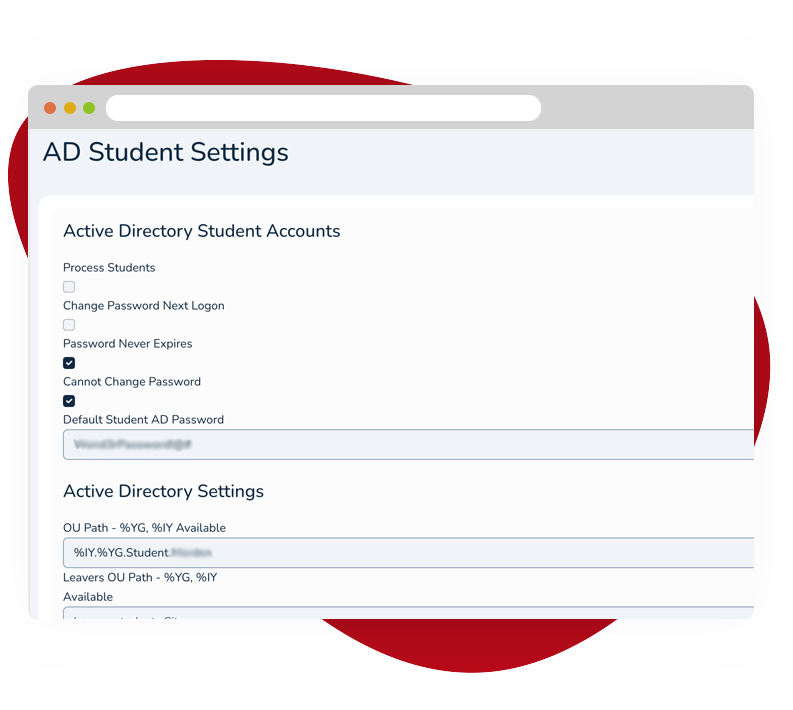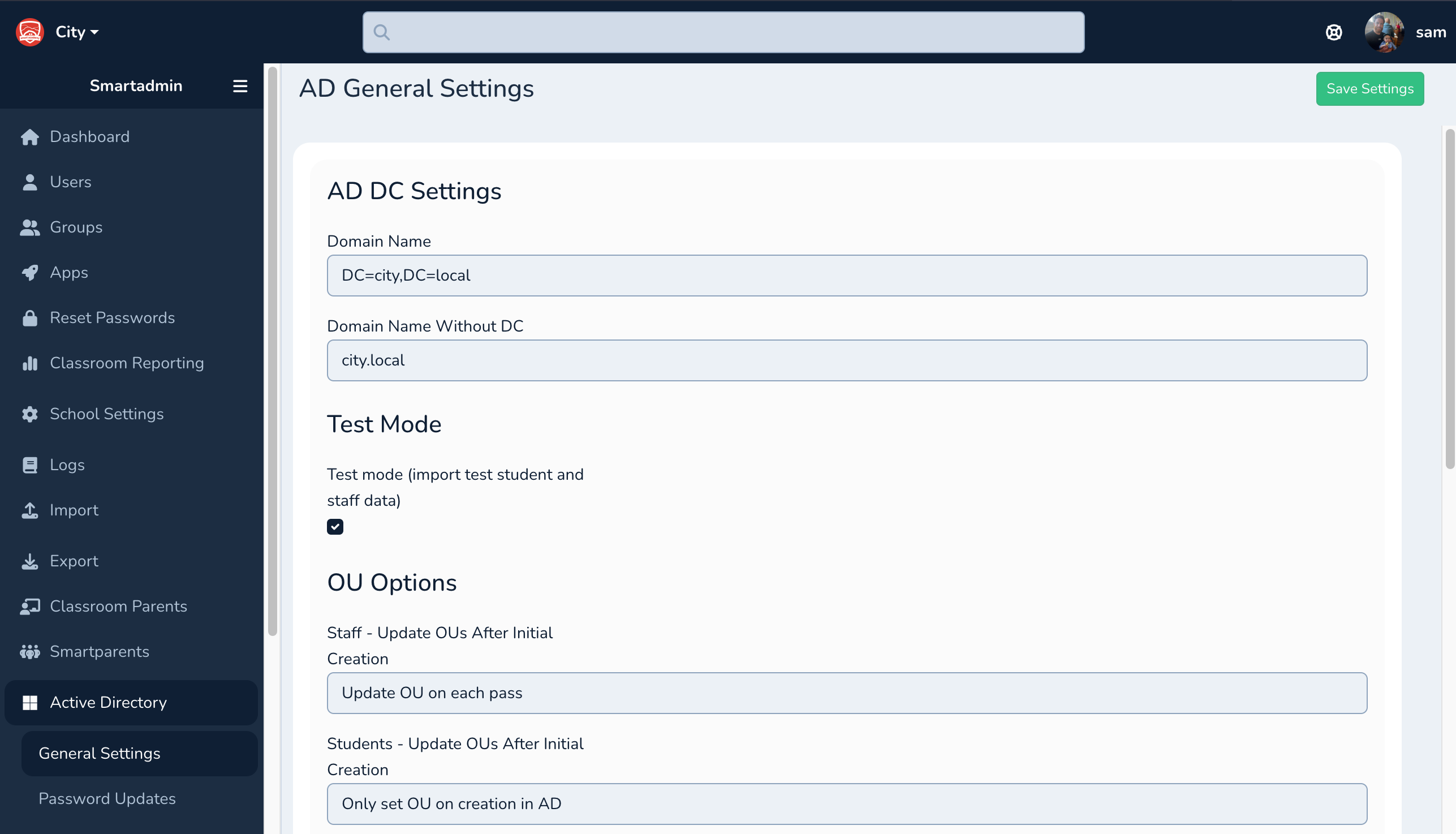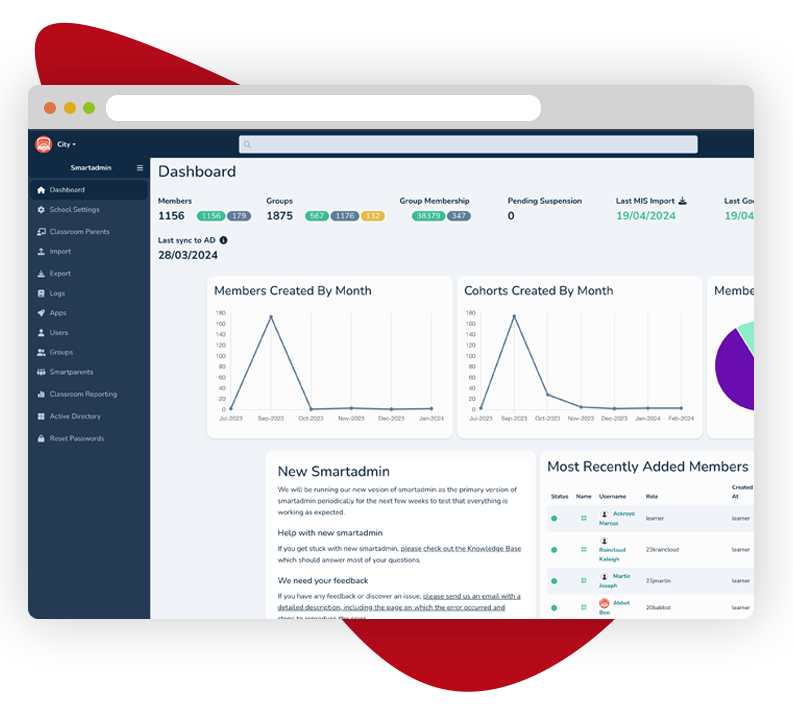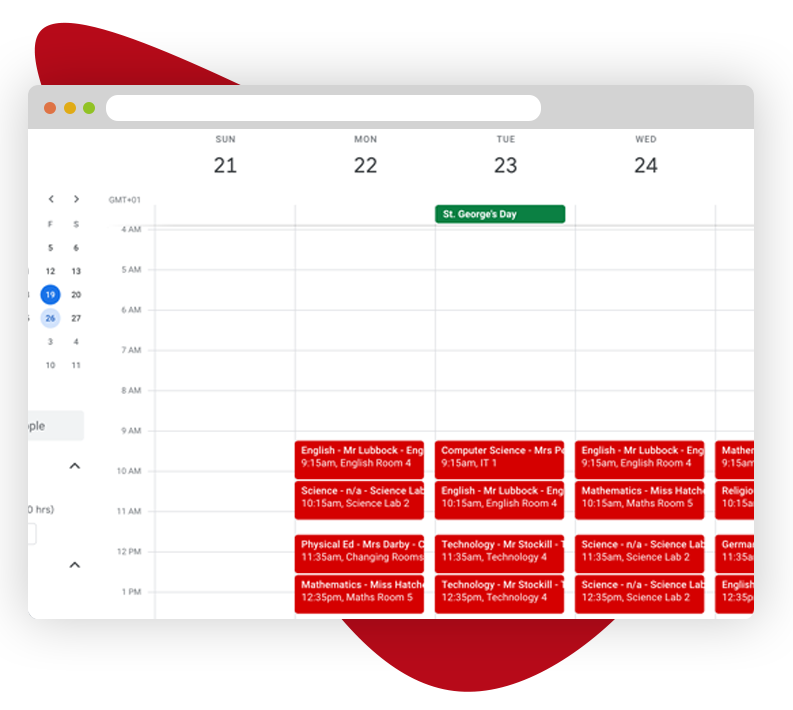Automate your school,
with School Active Directory Sync
Sync all your users and chosen data from your MIS to AD

Our AD Sync Features
Our Active Directory sync tool has been designed to reduce your admin workload by automatically creating users, groups and organisational units in AD. What’s more it’s FREE to current realsmart customers!
Benefits of Active Directory Sync
We fetch data from your MIS to our realsmart system multiple times per day, you can then sync this data with your Windows Server as many times as you like.
Disable Users Automatically
You can set our sync to disable your users in AD and move them into a specific OU.
Run Scripts When Creating New Users
Run PowerShell scripts on your new users if you wish.
Logs and Notifications
Logs are stored in our Smartadmin system, when a sync runs an email is also sent to an email address specified by you.
Active Directory Sync
Do you maintain a hybrid productivity suite?
Run Google and Microsoft syncs from a single web application.
When users appear in your MIS they will then automatically be provisioned to realsmart. Because we have constant access to your MIS data, we can keep your AD up to date by adding new users, removing suspended users and maintaining OU structures. To ensure users are always in with the correct groups in AD we provide a friendly customisable user interface. Here are some of the options that can be set from realsmart:
- Display Names – configure how names appear in AD.
- Organisation Units – configure where users appear in AD.
- Groups – configure which groups are attached to which users when they are created.
- Passwords – configure default passwords, whether or not the password needs changing and more.
- Updates – receive email updates when a new user has been added to AD, and where they were placed.
- Logs – View logs of what has been added and when.