Have you moved over to the new block editor yet?
For years, the WordPress Classic Editor was the standard tool for updating school websites. While it did the job, let’s be honest, it wasn’t always user friendly. We know that for busy school administrators, teachers, and office staff, trying to format a newsletter or upload a gallery often meant wrestling with shortcodes, broken layouts, and a lot of frustration.
At Realsmart, we believe your website should be as easy to manage as it is beautiful to look at. That’s why we are championing the WordPress Block Editor (Gutenberg). It is a transformative solution that allows anyone regardless of technical ability, to build stunning, professional pages in minutes.
Think of the Block Editor like a digital set of building blocks. You don’t need to know code; you just pick the piece you want (a paragraph, an image, a video, or a file) and stack it into place.
Here is why the Block Editor is a game changer for your school, and how it works seamlessly with your Realsmart design.
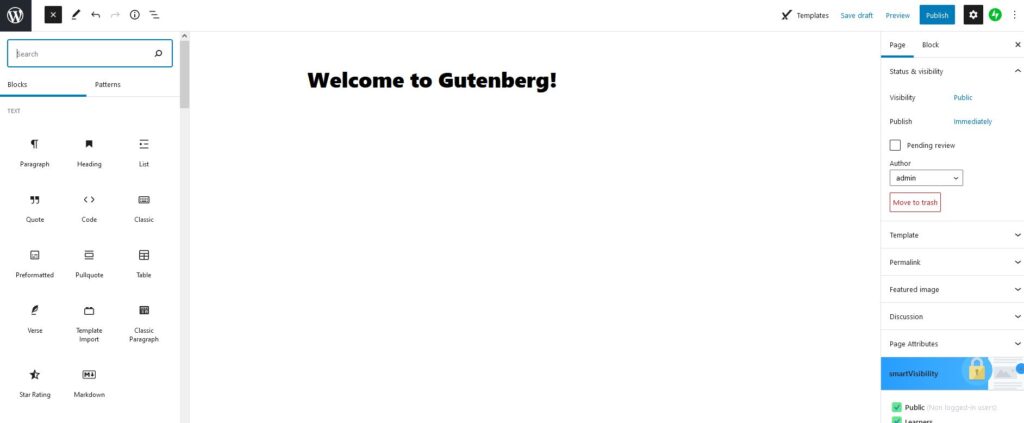
1. What You See Is What You Get (Literally)
The old Classic Editor forced you to work in a text box that looked nothing like your final page. You had to rely on a “Preview” button to check if your image was aligned or if your text was wrapped correctly.
The Block Editor uses a True Visual Editing approach. If you drag an image to the right of your text, that is exactly where it stays. This gives non technical users the confidence to create attractive layouts without fear of “breaking” the site.
- Classic Editor (Old Way): Relied on complex menus and guesswork for columns and spacing.
- Block Editor (Realsmart Way): Want a row with a photo of the Headteacher on the left and a welcome message on the right? Just insert a Columns Block and fill in the blanks. It’s responsive, meaning it automatically adjusts to look great on mobile phones, a standard for all Realsmart sites.
2. Stunning Visuals Without the Design Degree
We know that first impressions count for prospective parents and your community. The Block Editor makes adding “wow factor” content incredibly simple.
- Galleries Made Easy: Forget uploading images one by one. With the Gallery Block, you can drag and drop an entire folder of photos from the latest school trip or sports day. The editor automatically arranges them into a sleek grid that looks professionally designed.
- Video & Media: Want to embed a welcome video or a virtual tour? Just paste the link into a Video Block, and it embeds perfectly. No embedding codes or HTML required.
3. Keeping Your Brand Consistent
One of the biggest worries for schools is maintaining a consistent “look and feel” across hundreds of pages. With a customized Realsmart website, the Block Editor becomes your brand guardian.
We configure your specific Style Variations and Block Settings to match your school’s colours and fonts. Whether a teacher is updating a class blog or the office is posting a vacancy, the buttons, quotes, and headings will always match your school’s unique branding automatically. You focus on the content; the editor handles the design.
4. Effortless Compliance and Accessibility
School websites must adhere to strict accessibility guidelines (like WCAG) to ensure all parents and students can access information. The Block Editor does the heavy lifting for you:
- Automatic Accessibility: The blocks generate clean, semantic code that screen readers love.
- Helpful Prompts: When you upload a photo, the Image Block reminds you to add “Alt Text” (a description of the image), ensuring you remain compliant without having to think about the technical details.
- Policy Management: Using our specialized integration, you can easily link to policies stored in Google Drive or OneDrive directly within a block, ensuring you never have out of date statutory information on your site, a massive win for DfE compliance.
5. Save Time with “Reusable Blocks”
This is the secret weapon for busy school secretaries and communicators. If you have content you use all the time, you can save it as a Reusable Block.
- The “Emergency Alert”: Create a high visibility notice for snow days or school closures. Save it, and next time you need it, drag it onto the homepage in seconds.
- The “Call to Action”: Have a standard “Apply Now” or “Contact the Office” section? Build it once, save it, and drop it onto any page whenever you need it.
We Are Here to Help You Switch
Making the switch is simpler than you might think. WordPress automatically keeps your old content safe in a “Classic Block” until you are ready to update it.
To help you get the best out of your Realsmart website:
- Use Our Guides: Check out our support portal for easy to follow guides on using the Block Editor.
- Team Training: We offer training as part of our onboarding process. If you need a refresher for new staff on how to use the File Block for newsletters or the Social Feed integrations, let us know!
- Unlimited Support: Remember, as a Realsmart customer, you have access to unlimited support. If you get stuck trying to arrange a page or want advice on the best block to use for a specific announcement, our team is just a phone call or email away.
By embracing the Block Editor, you aren’t just updating software; you are empowering your whole school community to tell their stories beautifully and easily. Everyone we’ve introduced to the block editor has not looked back!
