Automate your integration,
with Apple School Manager
Sync all your users, courses and rosters to Apple School Manager with realsmart.

Apple School Manager
Realsmart simplifies Apple School Manager integration by automating the creation of courses, rosters, and users. Our web application generates the necessary import files, streamlining your setup process.
We integrate with Apple to create a compliant CSV that can automatically be imported into Apple School Manager.
Benefits a MIS to Apple School Manager Sync?
We fetch data from your MIS to our realsmart system multiple times per day, you can then sync this data to Apple School Manager as many times as you like.
Fetch New Users/Classes Automatically
Because we sync with your MIS, as soon as a new user/class is added we can send that data to ASM
Step by step proces
Our interface takes you through the process step by step and offers tooltips for each stage.
Make Apple Management Easy
Prepare up to date Apple School Manager Imports with the click of a button.
Our Process
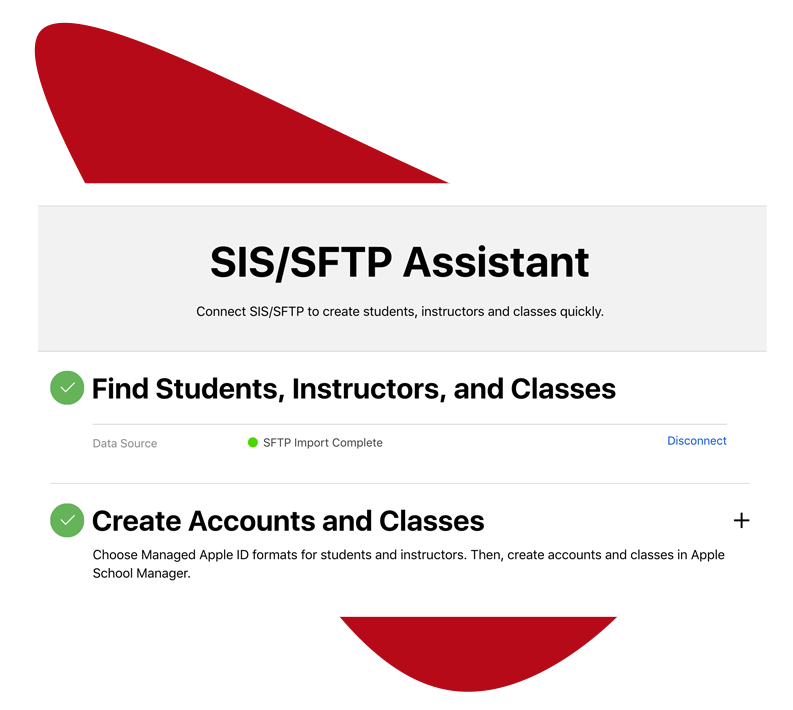
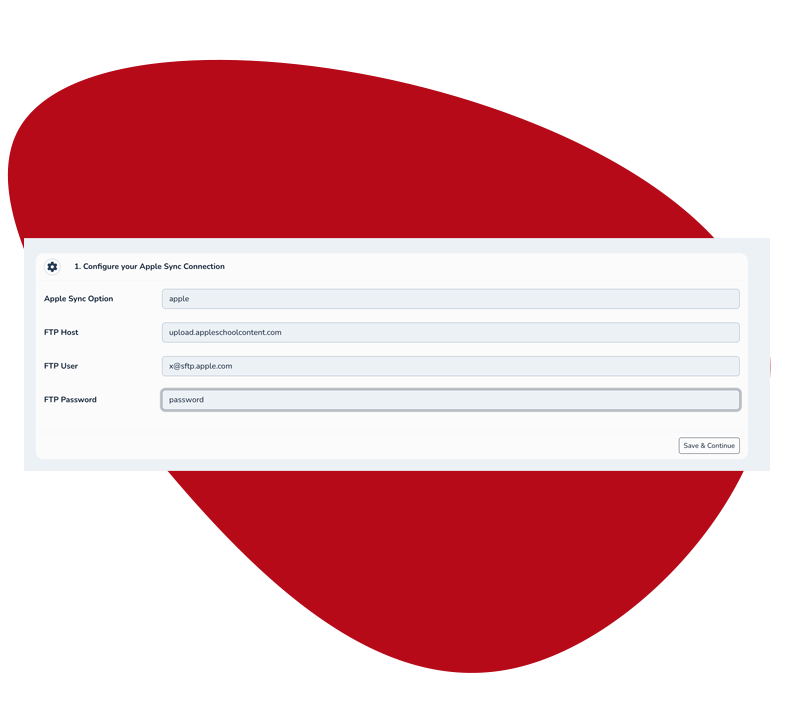
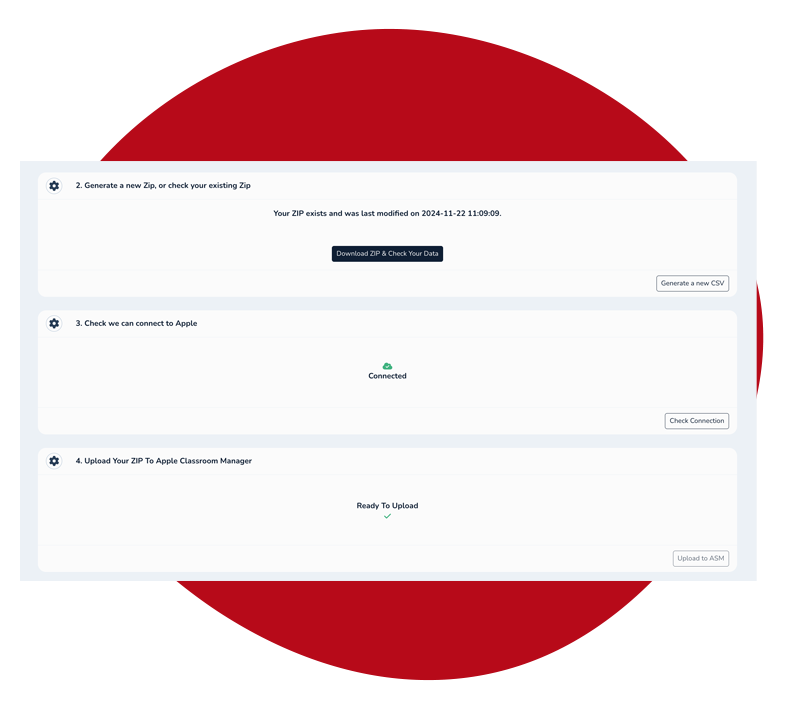
Simplifying Apple School Manager Connect
This simple process can be repeated as many times, and as often as necessary, and takes away the administrative headache of preparing CSVs to be inserted into Apple School Manager.
Take a look at our user guide to see how simple the process really is!
